
5 ways the new Instagram Stories Question Sticker can build your business
August 20, 2018
Sometimes, when creating content for Instagram Stories, I find myself in a rut. If I want to make sure I’m not all business, all of the time, what else should I be sharing about me and my life?
Well, the new Instagram Stories Question Sticker is a great new way to create unique content, build engagement, and get to know your audience in new ways! And it’s perfect for those days when you don’t know what to post.
Not sure how to use the Instagram Stories Question Sticker? It’s easy! Tap the Questions sticker button after uploading a photo or video to your Instagram Stories. Select the new question sticker and type out your prompt. Many people do, “Ask me anything!” and it’s a broad, simple way for your followers to feel comfortable asking you about your business, family, favorite stores, favorite foods, workout tips, etc.! The possibilities are endless.
Here are some tips on this fun new way to connect with your audience:
#1: Run a Q & A! The day the Question Sticker launched on Instagram, this is the way MOST people were using it. As time went on, people found other creative ways of using the sticker, but a Q & A is a no-brainer! Here are some easy prompts you can add to the question sticker to get started:
- Have a question about our menu?
- What questions do you have about finance?
- Ask me anything about fitness!
#2: Ask for feedback! If you find yourself in a content creation lull, this is a great way to crowd source for some inspiration! Use the Question Sticker to ask…
- What do you want to see for my next blog post?
- What types of Instagram content do you find most valuable?
- What do you think of my new logo?
#3: Use the Question Sticker to show off your skills! Share your expertise by giving out free advice. A great rule of thumb: The more helpful and valuable you are, the more people will follow you! Here are some thought-starters:
- Ask me anything: Marketing edition!
- Ask us anything about building a workout routine!
- What questions do you have about photography?
#4: Create a bank of Frequently Asked Questions! Many business owners are responding to FAQ’s via Instagram Stories, and this is such a great way to easily and quickly answer your customer’s or *potential* customers’ questions regarding your products and services!
- Curious about our new online course? Ask away!
- Questions about our new fall line of clothing? Let’s chat!
- Curious about the cost of personal training? Ask me anything!
#5: Just start a conversation! If you truly want to build trust and value within your target market, just start chattin’! It doesn’t have to be all business – ask them anything! Here are some examples:
- What’s your dream travel destination?
- What’s your go-to meal for a busy weeknight?
- What do you find most difficult about living a healthy lifestyle?
Once you utilize one of these conversation-starters, be sure to check back and answer the questions that come in! To view questions submitted by your audience, simply open your Instagram Story and swipe up. You will see the number of views and the responses. Simply click on one of the responses and answer away!


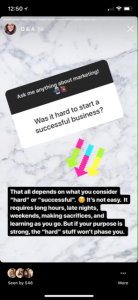
Side note – As the owner of the Instagram account, you can see the person that asked the question, but once you share your answer back on your story, the rest of your audience will not see who asked the original question! 🙂
I love Instagram Stories for many reasons, but mostly because it’s such a great way to easily and quickly engage with your audience. You’re missing out on building valuable relationships if you’re not using this fantastic tool!
Happy Instagram-ing!

Leave a Reply Cancel reply
Free resource: 30 days of content
want to increase engagement and trust on social media? download OUr free social media guide!
Thanks, You'll be added to our newsletter
Terms of Use
INFORMATION:
Based out of illinois
HOurs of operations are 9 am - 5 pm CST
Terms and Conditions
Privacy Policy
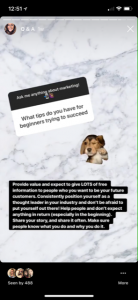
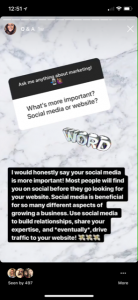

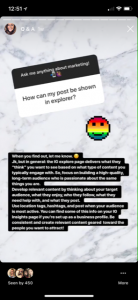
leave us a comment!